RM Nimbus Slimline PC-186 Memory Upgrade
To cut long story short:
Great news: I've found a way of upgrading to have both maximum 1.5MB (1536K) RAM and 512K Silicon Disk at the same time!! Unfortunately, since, both RM Nimbus PC-186 & Slimline PC-186 Memory modules are extremely very rare to get one nowadays and still wanting to get the maximum 1536K RAM? Well, you're here on the right page! Here are some good and bad news first!
Good news is that Slimline PC-186 - 'facelift' redesign models, the ones with case having the same dimensions as the new M series PC-286 and PC-386 with the keyboard now being a industry standard PS/2 port instead of the inverted TTL port used in the older Nimbus PCs, as well short lived ROM Cartridge slots has been removed and built-in Z-NET connector fitted at the rear as standard for RMNet with Firmware BIOS version: 1.40D installed can upgrade the original standard 1MB (1024kb) onboard RAM to the maximum that PC-186 can support of 1.5MB (1536kb) onboard easily without the need of memory module (reduce height version) - phew!
Fortunately, my Slimline PC-186 got fully populated RM Nimbus PN 23731 Issue 1 dual FDD/HDD SCSI (SASI) Drive Controller card (similar to this except 4114R-002-151) fitted with Seagate ST125N 20MB HDD installed originally, but has been replaced with SCSI2SD for having a total of 120MB in 3 x 40MB HDD partitions - C: D: & F: out of 160MB via configuration settings.
Bad news is in order for that to happen: Firstly, you'll need to remove both the cover and main
board by following page 2 and onwards from
RM NIMBUS PC-186 Fitting the IBM Utility Card Booklet - PN 24803. You'll see
component spaces for the onboard memory but they're not fitted! That's where
you'll need de-solder / re-solder the following items onto main board:
-
4 x DIP-20 IC Sockets - optionally, prefer to have IC sockets fitted, it makes your life much more easier in the future
-
4 x DIP-20 256K RAM Memory IC's (262144-word x 4-bit Dynamic Random Access Memory) i.e. TC514256AP-10, MB81C4256-10P, etc
-
4 x 100V 0.1uf (104) Multilayer Ceramic Capacitors - 2.5mm Pitch (I'm not 100% sure it's either 50V or 100V same with 2.5mm or 5mm Pitch used on RM Nimbus mainboard)
To be honest, this memory upgrade is
much easier compared with 1985 - 1987 earlier original RM Nimbus PC-186 models memory upgrade, these will need to de-solder / re-solder both 16 x DIP-16 256K
RAM Memory ICs & 16 x
Ceramic Capacitors onto memory modules, as the mainboard on these earlier models
have maximum 512K RAM on Bank 0 as standard, having 512K per bank!
Check out both before
and after pics of Slimline PC-186 Mainboard as shown below to use as an example.
RM Nimbus Slimline PC-186 Mainboard - Before pics
RM Nimbus Slimline PC-186 Mainboard - After pics
Slimline PC-186 RAM Upgrade - Close up
When all that is done and after refitting both the main board and the cover,
you're ready to start-up your RM Nimbus, the new increased RAM amount will shown
up on start-up screen but will not create RAM DISK - see pics below:
In order to do create RAM DISK -
Silicon Disk, you
must inserted
MSDOS V3.10 System and Welcome Disk Release 3.02A 4.11.85 into the disk
drive, allowing RM Nimbus to load automatic, pressing F9 to Quit Welcome program
and type 'config' on the system prompt - see Chapter 7 - The CONFIG Utility from
page 66 on
Nimbus Owners Handbook, then press F10 for Other CONFIG options as
well pressing F2 eight times until it says Si disk = 8 x 64Kb and press F9 key
and F2 to save Change permanently. From there, re-boot your RM Nimbus, still
leaving
MSDOS V3.10 System and Welcome Disk Release 3.02A 4.11.85 in the disk drive
Congratulations!! Now you've got both maximum 1536Kb and Silicon Disk installed on your RM Nimbus Slimline PC-186!!
Notes:
While I was ordering parts from eBay and keeping in touch with Matt regarding with my PC-186 Memory Module Upgrade at the same time, I was reading on both Slimline PC-186 and Nimbus 186 Memory Module PN.12859 web pages all at once, as soon I've saw "The slimline 'facelift' model could take 1024k onboard...", an idea has come up in my mind, got me thinking how can I upgrade the memory on my Slimline PC-186 to maximum 1536k for having Silicon Disk facility? Since, RM Nimbus PC-186 Memory modules are extremely very rare to get one nowadays and I don't have any reduce height version memory module for my Slimline PC-186!
During at the time, since I don't have the space or equipment to do any maintenance work in my mum's new house, I've found Jerry Walker by checking out his YouTube: RM Nimbus Power Supply Repair video via Baz Cross from RM Nimbus User Group as well he said to me via Messenger "Check your capacitors" after looking for someone to repair my faulty PSU. Jerry told me via email "You only need to send the power supply board and not the entire machine."
After I've finally removed the PSU - Liteon Type T32170AF 90 135508+2036 (PCB Part No. 321708/1/001-6) * 0003019 * out of my RM Nimbus Slimline PC-186 base unit by following page 2 and onwards from RM NIMBUS PC-186 Fitting the IBM Utility Card Booklet - PN 24803. While I was removing the motherboard, I've noticed 4 x DIP-20 empty slots on bottom left hand side of my RM Nimbus PC-186 motherboard - see before pics as shown above. My motherboard has 8 x Toshiba TC514256AP-10 DIP-20 ICs installed making a total of 1MB onboard RAM. It got me thinking that shall I send both the PSU & mainboard as well for installing 4 x DIP-20 IC sockets & 4 x 100V 0.1uf (104) Multilayer Ceramic Capacitors - 2.5mm Pitch onto my RM Nimbus mainboard while I order 4 more Toshiba TC514256AP-10 RAM chips at the same time to make it a total of 1.5MB onboard RAM.
Originally, I wanted Jerry to repair only my faulty PSU but then after having an idea of upgrading more memory, I've changed my mind and decided to post both my faulty PSU and PC-186 mainboard as well 10 x 100V 0.1uf (104) Multilayer Ceramic Capacitors - 2.5 Pitch & 4 x 20 pin IC Sockets on Thursday 18th February, for Jerry to soldering them onto Mainboard all together with separate packages into 1 parcel after emailing him but I couldn't send a copy of Motherboard_plan.jpg by email for some strange reason on Wednesday 24th Feb and taking it from there while I've ordered 5 x TOSHIBA TC514256AP-10 RAM chips from China via eBay on Wednesday 10th Feb 2021 16:46 at the same time.
Within a few days later, he has both repaired my PSU as well IC sockets and caps fitted to the motherboard! Even it's not normally the sort of thing that Jerry do but he was so kind enough to go ahead with fitting them as there are only a few IC's and caps. Just waiting for the results from PSU on his tests overnight, assuming there will be no problems and then he'll ship it back to me.
While I've received both my PSU & mainboard from Jerry on Tues 2nd March, I was still waiting for the RAM chips from China. Finally 5 x Toshiba TC514256AP-10 RAM chips has arrived on Tues 9th March 2021!!!
Excellent news: Both Liteon Type T32170AF PSU have been fixed with returning a faulty part - WAYCOM 330uF 35V capacitor and RAM onboard has been upgraded to the maximum 1536Kb too - check out my FB post for more details and screenshots. For that, I've given Jerry extra £20 as my way of small appreciation for all his help and everything in order to get my Slimline PC-186 working again.






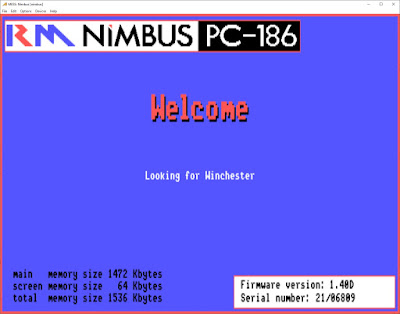

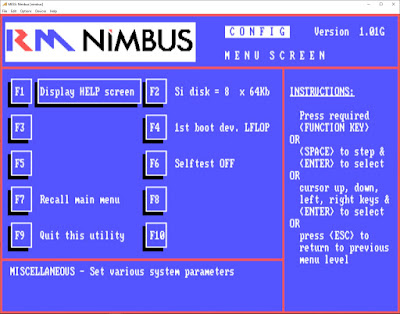

No comments:
Post a Comment